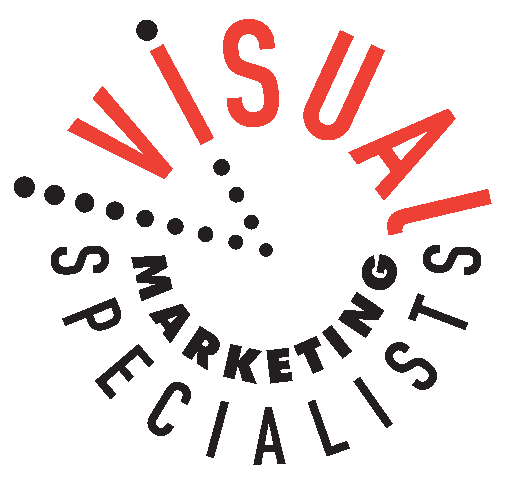How to Setup your Website for Mobile Devices
Knowing the difference between devices
Mobile: In this document, “mobile” or mobile devices refers to smartphones, such as devices running Android, iPhone, or Windows Phone. Mobile browsers are similar to desktop browsers in that they can render a broad set of the HTML5 specification, although their screen size is smaller and in almost all cases their default orientation is vertical.
Tablets: We consider tablets as devices in their own class. When we refer to mobile devices, we generally aren’t referring to tablets. Tablets tend to have larger screens, which means that, unless you offer tablet-optimized content, you can assume that users expect to see your site as it would look on a desktop browser rather than on a smartphone browser.
Multimedia phones: These are phones with browsers that are able to render pages coded to meet XHTML standards, support HTML5 Markup, JavaScript/ECMAscript but might not support some of the extension APIs in the HTML5 standard. This generally describes the browser in most 3G-ready phones that are not smartphones.
Feature phones: On these phones, browsers lack the capability to render normal desktop webpages coded using standard HTML. This includes browsers that render only cHTML (iMode), WML, and XHTML-MP.
Posted by: Google